多目标构建
有时你需要为开发、服务或其他目的构建不同的镜像。本章展示了envd build如何支持多目标构建。
一个 build.envd 可以有多个构建目标。 build.envd 默认的构建目标是 build:
py
def build():
# ...创建一个新的构建目标
新的构建目标可以被定义为 build.envd 中的函数:
py
def build():
# ...
def serve():
# ...例子
envd build -f :<target> 执行对指定目标的构建。下面是一个例子。
py
def build():
base(dev=True)
install.conda()
install.python()
install.vscode_extensions([
"ms-python.python",
])
configure_mnist()
# Configure jupyter notebooks.
config.jupyter()
# Configure zsh.
shell("zsh")
def serve():
base(dev=False)
install.conda()
install.python()
configure_streamlit(8501)
configure_mnist()
def configure_streamlit(port):
install.python_packages([
"streamlit",
"streamlit_drawable_canvas",
])
runtime.expose(envd_port=port, host_port=port, service="streamlit")
runtime.daemon(commands=[
["streamlit", "run", "~/streamlit-mnist/app.py"]
])
def configure_mnist():
# config.pip_index(url = "https://pypi.tuna.tsinghua.edu.cn/simple")
install.apt_packages([
"libgl1",
])
install.python_packages([
"tensorflow",
"numpy",
"opencv-python",
"matplotlib",
])这个演示包含两个部分:使用 mnist 数据集训练一个简单的数字识别模型和一个实时演示该模型的 web 应用程序。
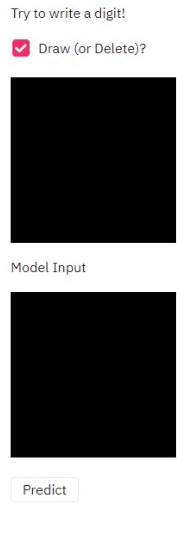
运行该例子的步骤在此显示。
首先创建开发环境。
envd up训练模型
手动运行 train.ipynb 的所有单元。
运行示例 web 应用程序。
envd up -f :serve