创建一个 Python 环境
这份指南包含如何通过 envd 配置 Python 环境。如果你还没有用过 envd,请先阅读我们的 教程 和 搭建配置指南。
让我们开始 🐍 吧!
指定 Python
envd 默认的语言就是 Python,因此你不需要特意指定语言。或者你可以使用 base 函数来指定。
def build():
base(dev=True)
install.conda()
install.python()envd 中 Python 的默认版本是 3.9(最新的修订号可以参考这里)。如果你需要使用特定版本,只需要用类似 X.Y.Z 的字符串来填充 version 项:
def build():
base(dev=True)
install.conda()
install.python(version="3.12")WARNING
Python2 不被 envd 所支持。
Conda 包
你可以使用 install.conda_packages 函数来安装 conda 包。下面的例子安装了 numpy 和 scipy:
def build():
base(dev=True)
install.conda()
install.python()
install.conda_packages(name = [
"numpy",
"scipy",
])PyPI 包
你可以使用 install.python_packages 函数来从 PyPI 安装 Python 包。下面的例子安装了 scikit-learn 和 matplotlib:
def build():
base(dev=True)
install.conda()
install.python()
install.python_packages(name = [
"scikit-learn",
"matplotlib",
])前面的例子中,envd 使用系统范围内的 pip 来安装 Python 包。
如果 conda 已启用,你也可以使用 install.python_packages 函数来从 PyPI 安装 Python 包。下面的例子里,使用 conda 安装了 numpy and scipy,与此同时,使用 pip 安装了 scikit-learn 和 matplotlib:
def build():
base(dev=True)
install.conda()
install.python()
install.conda_packages(name = [
"numpy",
"scipy",
])
install.python_packages(name = [
"scikit-learn",
"matplotlib",
])这个例子里,envd 在当前 conda 环境中使用了 pip 来安装包。
指定 shell 程序
你可以通过 shell 函数来指定环境中使用的 shell 程序。下面的例子里使用了 zsh :
def build():
base(dev=True)
install.conda()
install.python()
shell("zsh")指定 VSCode 插件
你可以使用 install.vscode_extensions 函数来指定 VSCode 插件。下面的例子安装了 ms-python.python[1]:
def build():
base(dev=True)
install.conda()
install.python()
install.vscode_extensions(["ms-python.python"])建立 Jupyter notebook
你可以使用 config.jupyter 来建立 Jupyter notebook。接下来的例子里建立了一个 Jupyter notebook:
def build():
base(dev=True)
install.conda()
install.python()
# Use `config.jupyter()`
# if you do not need to set up password.
config.jupyter(token="password")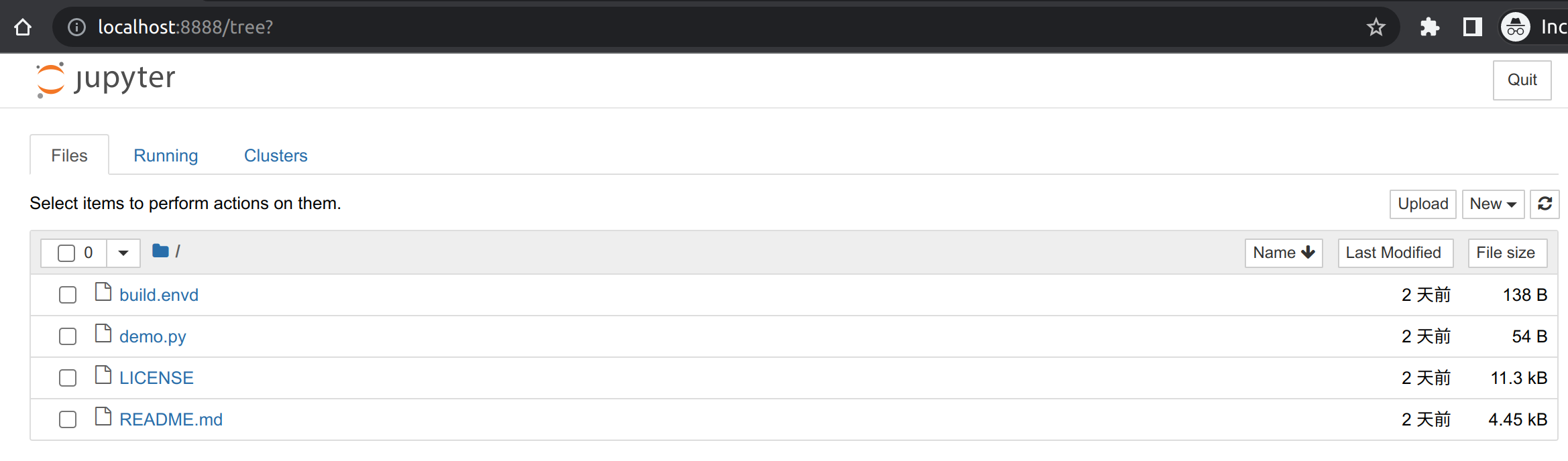
设定 PyPI 索引镜像
PyPI 的镜像或缓存可用于加快本地包安装、允许脱机工作、处理公司防火墙或单纯的网络不稳定。
PyPI 索引镜像可以使用 config.pip_index(url="<index>", extra_url=<extra>) 来设定:
config.pip_index(url="https://pypi.tuna.tsinghua.edu.cn/simple")