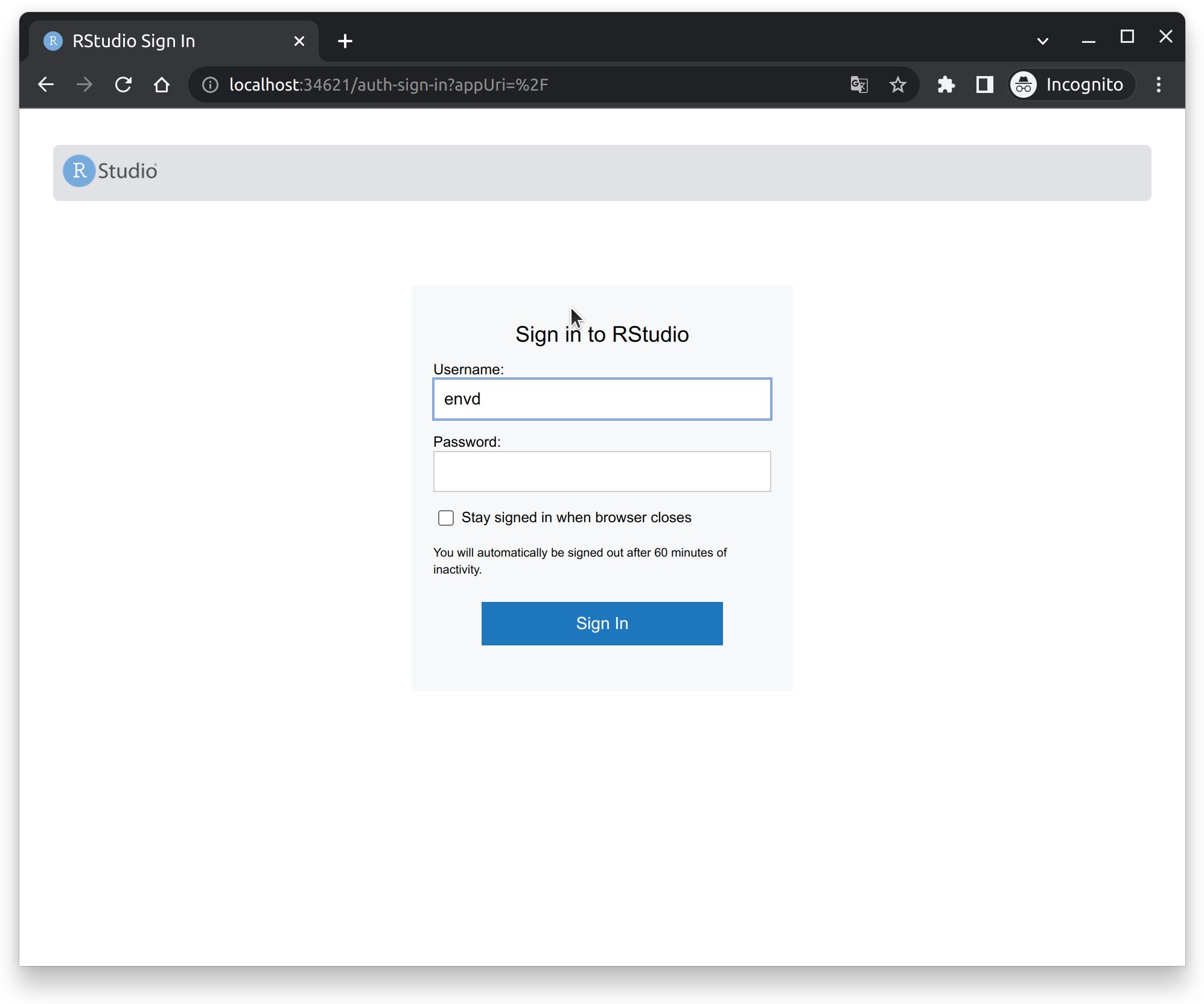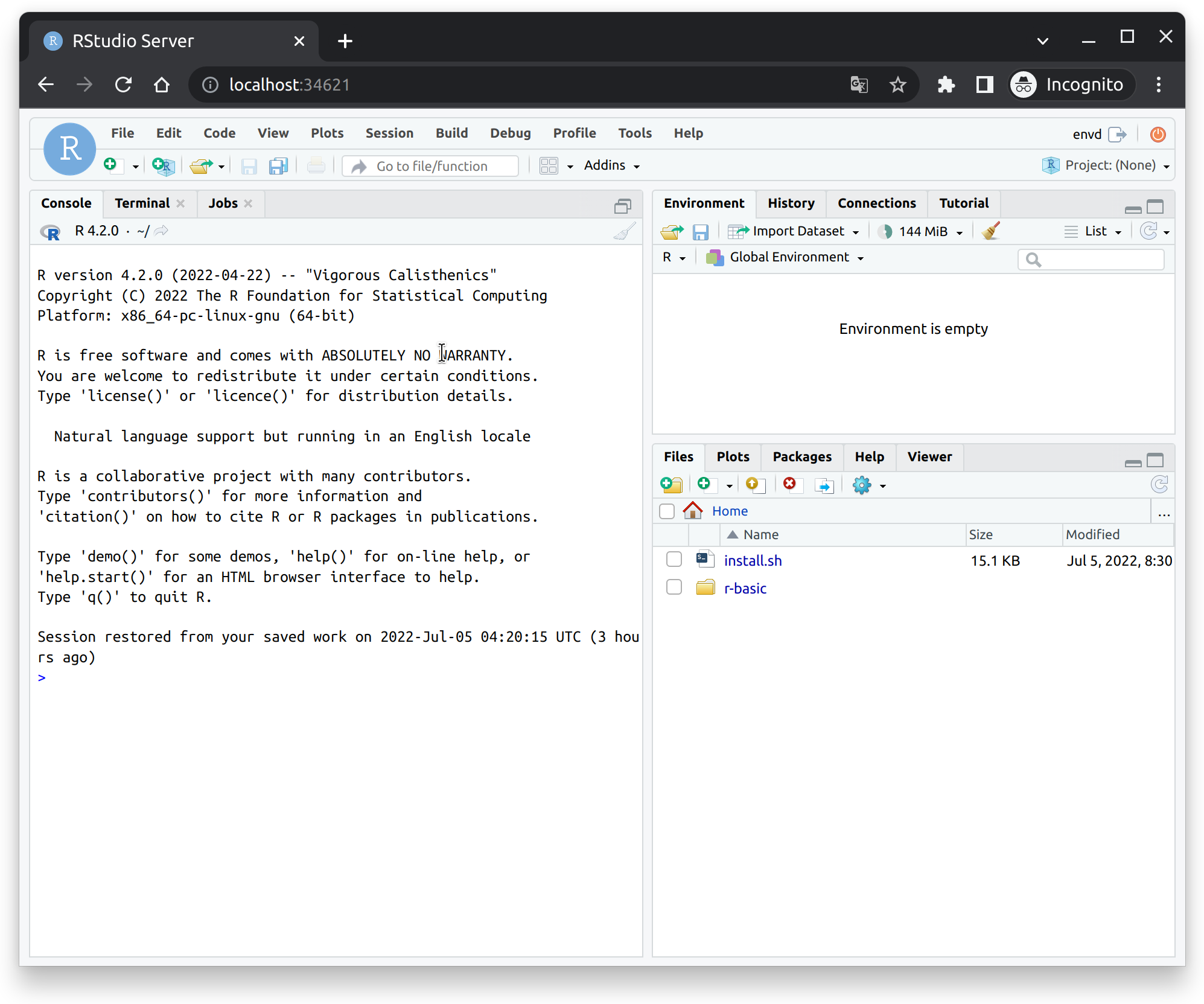创建一个 R 环境
这份指南包含如何通过 envd 配置 R 环境。如果你还没有用过 envd,请先阅读我们的 教程 和 搭建配置指南。
指定 R
首先,你可以通过 base 函数来指定使用 R 语言。
python
def build():
base(dev=True)
install.r_lang()R 包
你可以使用 install.r_packages 函数来安装 R 包。下面的例子安装了 remotes 和 rlang 包。
python
def build():
base(dev=True)
install.r_lang()
install.r_packages([
"remotes",
"rlang",
])配置 CRAN 镜像
默认情况下,会通过 RStudio CRAN 镜像 "https://cran.rstudio.com" 来下载安装 R 包。不过,你也可以使用 config.cran_mirror() 来指定任何其他的镜像站,比如下面这个例子:
python
def build():
base(dev=True)
install.r_lang()
config.cran_mirror(url="https://cloud.r-project.org/")
install.r_packages([
"remotes",
"rlang",
])指定 shell 程序
你可以通过 shell 函数来指定环境中使用的 shell 程序。下面的例子里使用了 zsh :
python
def build():
base(dev=True)
install.r_lang()
shell("zsh")指定 VSCode 插件
你可以使用 install.vscode_extensions 函数来指定 VSCode 插件。下面的例子安装了 REditorSupport.r-lsp[1]:
python
def build():
base(dev=True)
install.r_lang()
install.vscode_extensions(["REditorSupport.r-lsp"])设定 RStudio server
你可以使用 config.rstudio_server 来设定 RStudio server。
python
def build():
...
config.rstudio_server()可以使用 envd envs list 命令来获得 Endpoint。
$ envd envs list
NAME ENDPOINT SSH TARGET IMAGE GPU CUDA CUDNN STATUS CONTAINER ID
r-basic rstudio: http://localhost:34621 r-basic.envd r-basic:dev false <none> <none> Up 6 hours 1eb7d40e5a8a然后你可以在你的浏览器里打开 http://localhost:34621 来连接到 RStudio server。用户名是 envd ,密码则可以是任何字符串。